Important Items You Need:
Download the BioG1500 Fall 2025 Syllabus here!
|
|
Investigative Biology Lab Manual ISBN: 9781533975515 Author: Mark Sarvary Edition: Fall 2025 Where to buy: The Cornell Store in the Textbooks section. There is no digital version, however the physical manual is included in CAMP. For Summer Session, see course Canvas instructions. |
 |
OPEN ACCESS BOOKS: Link to download Introductory Statistics eBook |
|
Poll Everywhere classroom response system – The course provides free access to students. No purchase is necessary. |
|
 |
“R” is a free statistical software that will be needed for data analysis and graphing throughout the semester. Please click this link to download R Project and then click this link to download R Studio. You will use the Desktop version, unless your device won’t support the software; in that case you may use the Cloud Version of R. We have created a tutorial for installation that you can view by clicking this link. |
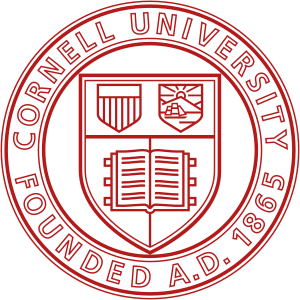  |
Canvas & Duo Mobile – You can log in to Canvas by inputting your NetID. You may need to download the Duo Mobile App to authenticate your login. The app is free and compatible with most devices. |
General Course Questions
Q1: Where can I find information about the course?
A: Consult the syllabus; it has all the information you need. Additional course information and links can be found here or by loging into Canvas.
Q2: Is there a weekly lecture?
A: Yes, the course combines live and pre-recorded weekly lectures. Lectures are held on Tuesdays at 9:05 am. Please consult the syllabus.
Q3: Is there a weekly lab section?
A: Laboratory sections are held in person on the first floor of Comstock Hall every week. Consult the student center and this helpful guide about the lab room number and the time of your lab section.
Q4: What do I need to purchase for the course?
A: The ONLY thing you need to purchase is the Investigative Biology Laboratory Manual. It is available in the Cornell Bookstore. We only accept the Fall 2025 edition. There is no digital version, however the physical manual is included in CAMP. Everything else is provided for free (please see the syllabus above).
Q5: Do I need to purchase iClicker for this course?
A: No, you do not. We use PollEverywhere, and we provide that free of charge.
Q6: Do I need to purchase books for this course?
A: The only thing you need to purchase is the most recent version of the Laboratory Manual from the Cornell Bookstore. All other readings are open access. You can find the links to the Open Access books above.
Q7: Do I need to purchase the statistical software for this course?
A: No, you do not. We use R-studio as a statistical software because it is open access and free. Download it using the links above.
Q8: Should I bring a laptop or tablet to each lab section?
A: Yes, you do. You will run online simulations, practice scientific writing, analyze data using statistical software, peer-review research proposals, and read journal articles online. Therefore you will need to bring an electronic device to each lab. Laptops are preferred but tablets are fine, however, you will not be able to run the simulation software on them.
Q9: How will I learn scientific skills in this course?
A: The course introduces students to teamwork, hypothesis formation, experimental design, and ethics in research. Students gain information and science literacy skills and practice many forms of science communication, from seminar presentations to proposal writing and scientific poster preparation. Often this is the first course where students learn about statistical tests and programming in R.
Email Etiquette 101: Emailing a Professor
DO:
- Use the subject line: Concisely describe the email. For example, “BIOG 1500 Lab Make Up”
- Start with a proper greeting: “Dear” or “Hello” + recipient’s title & name. For instance, “Dear Dr. XYZ” or “Hello Professor XYZ.” Use “Professor” if you’re unsure.
- Introduce yourself: Even if the recipient knows who you are! Include your preferred name, year, major, and the course you’re enrolled in.
- Use correct grammar and spelling:
- ✓ Be formal
- ✓ Check spelling and grammar
- ✓ Proofread: First yourself, then ask a roommate or friend
- Include all pertinent information: For example, makeup requests should include section number, time, TA, etc.
- Conclude with a respectful closing: Use “Best regards,” “Sincerely,” or “Thank you” followed by your name.
DON’T:
- Use slang, informal language, or abbreviations: Avoid expressions like “Hey,” “Hey you,” “What’s up,” “lol,” “thnx,” or “prolly.”
- Expect responses outside of business hours: BIOG 1500 business hours are 8:30 AM – 4:30 PM Monday-Friday.
- Use demanding, profane, suggestive, or disrespectful language.
Tip: Check the syllabus for the instructor’s proper title.
Tip: Set up a signature including your full name, major, and intended graduation year.
You can DOWNLOAD an infographic of this information here.
